
AliPay, or ‘Zhi Fu Bao’, is a payment platform developed by Alibaba Group in Hangzhou.
AliPay has been around for longer than WeChat Pay, and is still the most popular payment platform for online payments.Just like when setting up the WeChat wallet, AliPay only requires the user to link their UnionPay or domestic bank account before they can start making purchases.Ease of use is one big reason why AliPay catched on so rapidly.

The Alipay Cross-Border Payment Gateway plugin allows you to tap into the 1.3 billion-person Chinese market.

You can update your promotions ,it will meet a variety of business needs and attract more target consumers.

You can easily collect payments in 25 currencies globally while enjoying flexible options for billing cycle.
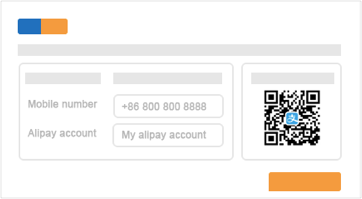
1. Enter the account number
Customer login to Alipay wallet on the computer, access and scan the QR code, which is displayed in the browser

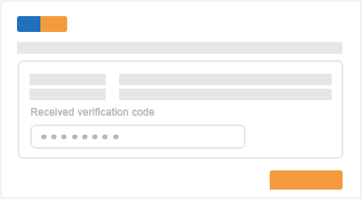
2. Enter passcode
Customer receives verification code via SMS and enters as prompted.

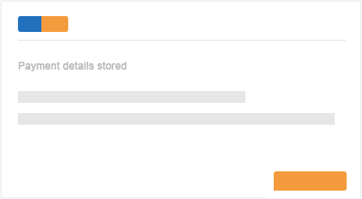
3. Confirmation Page
If the payment is successful, the customer is redirected back to the merchant’s site automatically.
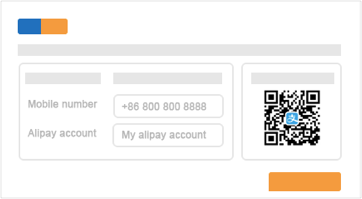
1. Enter the account number
Customer login to Alipay wallet on the computer, access and scan the QR code, which is displayed in the browser
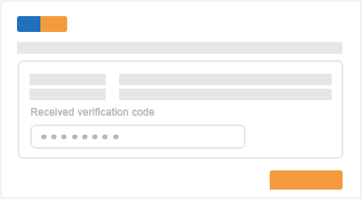
2. Enter passcode
Customer receives verification code via SMS and enters as prompted.
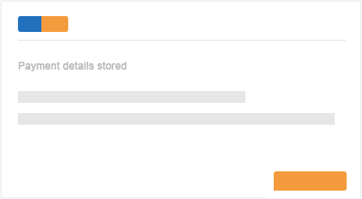
3. Confirmation Page
If the payment is successful, the customer is redirected back to the merchant’s site automatically.

1. Enter the account number
Customer login to Alipay wallet on the computer, access and scan the QR code, which is displayedin the browser

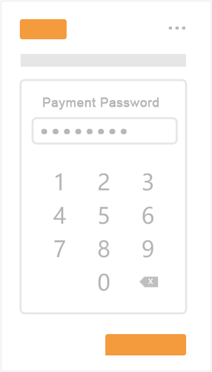
2. Enter passcode
Customer receives verification code via SMS and enters as prompted.

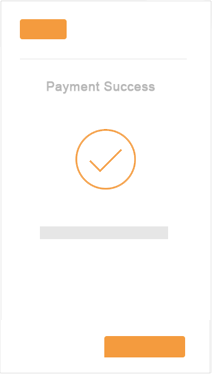
3. Confirmation Page
If the payment is successful, the customer is redirected back to the merchant’s site automatically.

1. Enter the account number
Customer login to Alipay wallet on the computer, access and scan the QR code, which is displayedin the browser
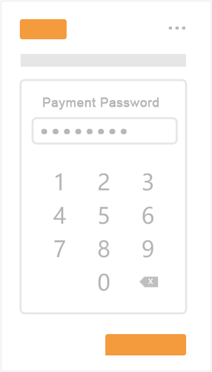
2. Enter passcode
Customer receives verification code via SMS and enters as prompted.
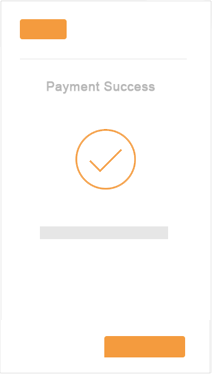
3. Confirmation Page
If the payment is successful, the customer is redirected back to the merchant’s site automatically.